How to select distinct values in a table
This guide shows you to how to use the Select Distinct Values feature, which modifies a table to show unique values from a selected column. This produces the same result as the query method selectDistinct. A Select Distinct table is often used to trigger filters on other tables in a workspace. See How to filter without writing queries to learn more.
From the options menu of the table you'd like to reduce, choose Select Distinct Values. Pick a column from which to display unique values.
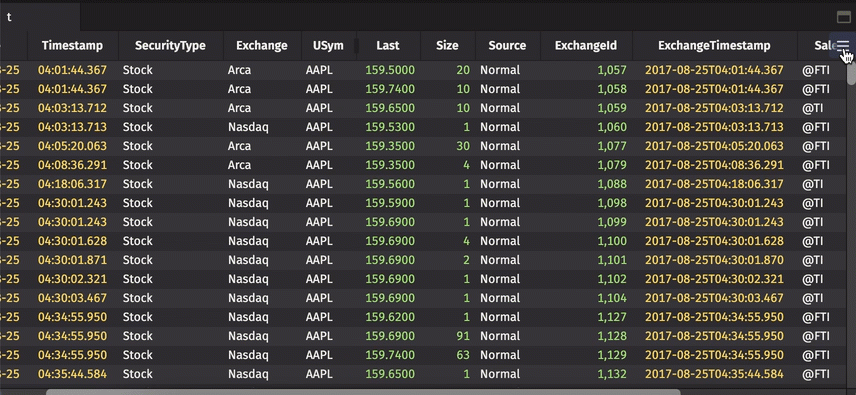
- Filters previously applied to the table will be reset.
- You can add additional columns.
- Delete your selections using the trash icon to the right of its name. Deleting all selection restores the table to its original state.