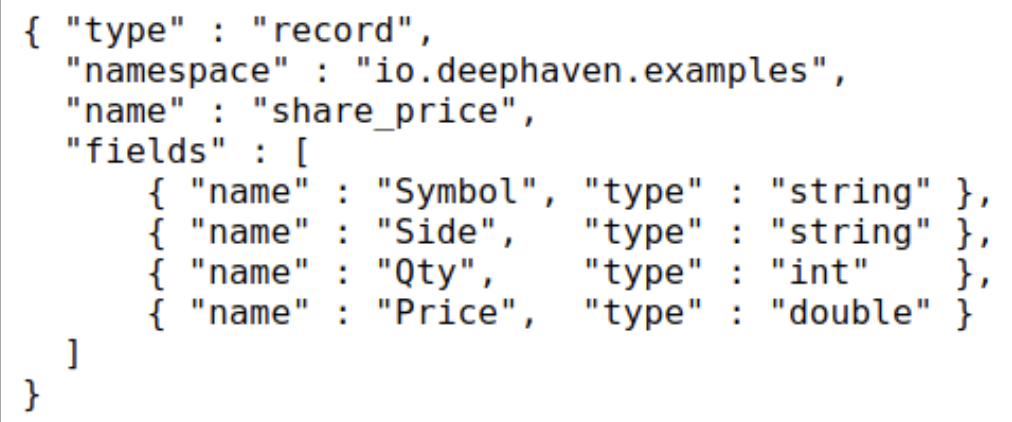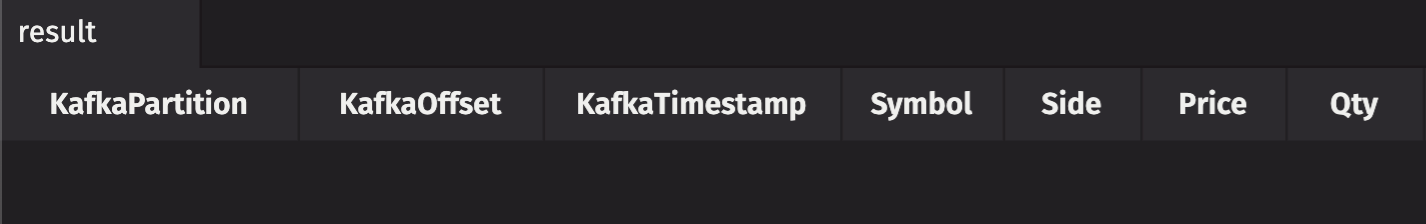consumeToTable
consumeToTable reads a Kafka stream into an in-memory table.
Syntax
Parameters
| Parameter | Type | Description |
|---|---|---|
| kafkaProperties | Properties | Properties to configure the result and also to be passed to create the |
| topic | String | The Kafka topic name. |
| partitionFilter | IntPredicate | A predicate returning true for the partitions to consume. The convenience constant |
| partitionToInitialOffset | IntToLongFunction | A function specifying the desired initial offset for each partition consumed. |
| keySpec | KafkaTools.Consume.KeyOrValueSpec | Conversion specification for Kafka record keys. |
| valueSpec | KafkaTools.Consume.KeyOrValueSpec | Conversion specification for Kafka record values. |
| tableType | KafkaTools.TableType | The expected table type of the resultant table. |
Returns
An in-memory table.
Examples
In the following example, consumeToTable is used to read the Kafka topic test.topic into a Deephaven table. KafkaTools.Consume.FROM_PROPERTIES allows the key and value column types to be inferred by the properties passed in.
- The host and port for the Kafka server to use to bootstrap are specified by
kafkaProps.- The value
redpanda:9092corresponds to the current setup for development testing with Docker images (which uses an instance of redpanda).
- The value
- The topic name is
testTopic.
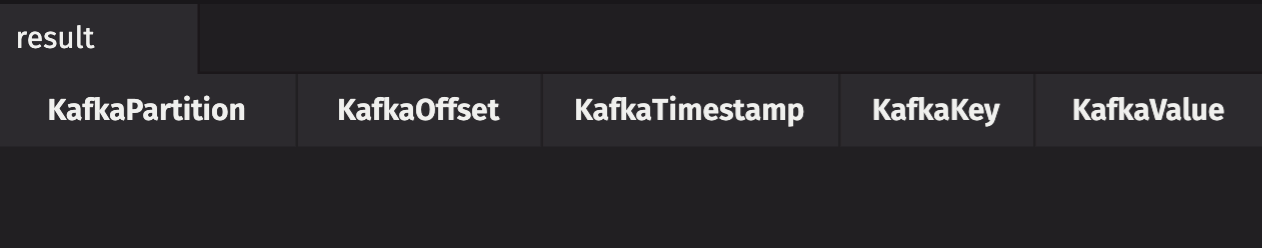
In the following example, consumeToTable is used to read Kafka topic share_price with key and value specifications.
- The key column name is
Symbol, which will beStringtype. - The value column name is
Price, which will bedoubletype.
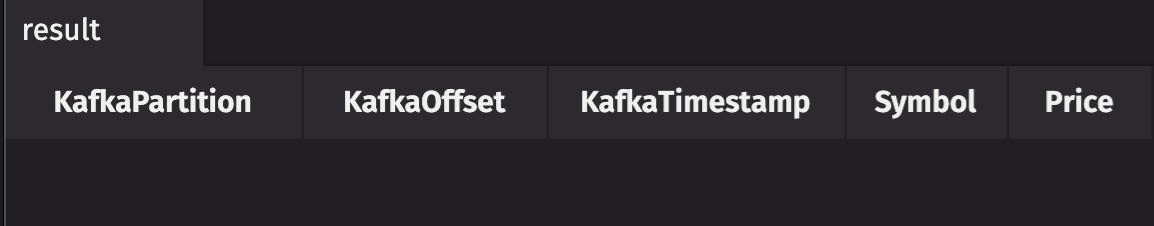
The following example sets the deephaven.partition.column.name as null, which ignores it.
- This results in the table not having a column for the partition field.
- The key specification is also set to
IGNORE, soresultdoes not contain the Kafka key column.
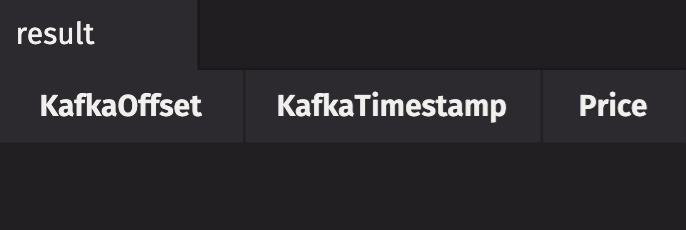
In the following example, consumeToTable reads the Kafka topic share_price in JSON format.
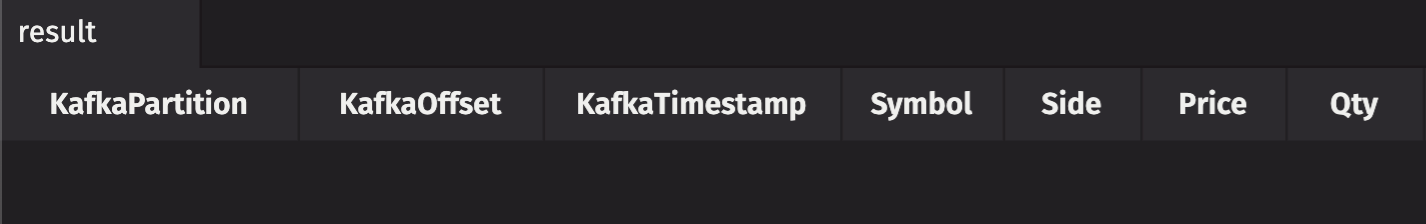
In the following example, consumeToTable reads the Kafka topic share_price in Avro format. The schema name and version are specified.