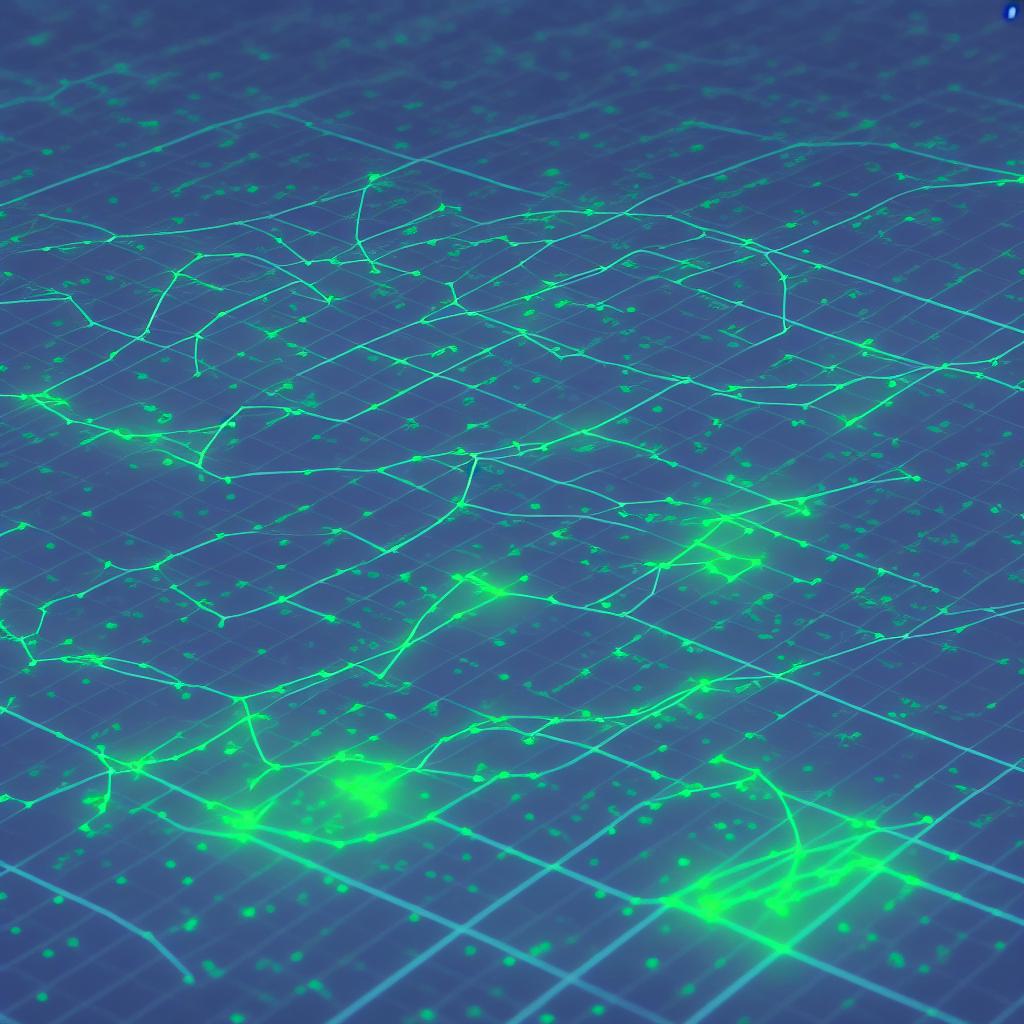On Deephaven Community Slack, we frequently get interesting questions from users. Recently, a user asked us how to draw markers on a chart. In his case, he wanted to plot financial predictions with markers when his automated trading system bought or sold a stock or option.
Drawing markers is easy, but it may not be obvious until you have seen it once. To draw markers on a chart, you need to:
- Draw your primary chart.
- Clone the x- and y- axes using
twin. - Set the new axes to be a scatter plot.
- Draw the points on the new axes.
That's it.
Let's look at an example:
Tell us about your project or feature requests on Deephaven Community Slack.