Simple Binary Encoding (SBE)
When the Configuration setting in the SBE tab for Show SBE section is selected, a new Simple Binary Encoding section is added to the Deephaven ribbon:
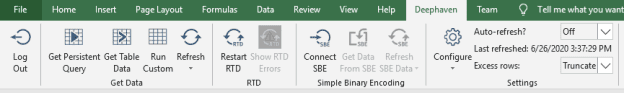
The Simple Binary Encoding option allows you to retrieve data that a user in the Deephaven console has previously marked as available for export.
Warning
Note: data exported via Simple Binary Encoding can be accessed by anyone who knows the address, port, and table name, without need for any Deephaven log-in credentials, and bypassing Deephaven access restrictions. Sensitive data should not be exported via Simple Binary Encoding.
Three buttons are available, as discussed below.
Connect to SBE
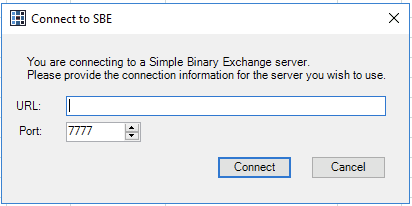
Clicking the Connect SBE button will open the Connect to SBE panel as shown above. This panel allows you to indicate the connection information for an existing SBE server, including the URL and Port. Username and password are not required when using Simple Binary Encoding. Once you have connected, this panel will also let you disconnect from an SBE server by clicking the same button, which will have the label changed to Disconnect SBE.
Get Data from SBE
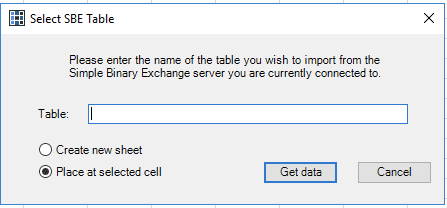
After you have connected to an SBE server, selecting the Get Data from SBE button in the Deephaven ribbon will open the Select SBE Table panel. On this panel, you can enter the table name you chose when you exported data to SBE to retrieve that data.
Refresh Data from SBE
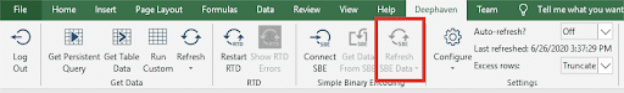
The Refresh SBE Data button functions similarly to refreshing data for Persistent Queries, user tables, or custom queries. Clicking this button will refresh all SBE queries from the SBE server to which you are currently connected to. Choosing Refresh Some SBE data will allow you to select individual SBE queries to refresh, identified by their table name and range information.