Fire up Deephaven in Excel
Deephaven excels when processing live, streaming data that is constantly being updated. The Deephaven Excel Add-In allows such live data updates to be presented in Microsoft Excel as they arrive at the database. Once installed, Deephaven will appear near the right side in the Excel menu, similar to the way other Excel add-ins are displayed.
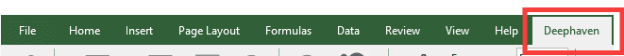
After logging in, most of the options in the Deephaven ribbon will be activated:
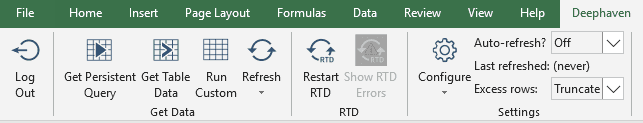
Contact Deephaven Support to download the latest version of the Add-In, then follow along with the topics below to learn how to install the Add-In and use feature.