Master groovy closures
Advanced Formulas and Groovy Closures
A Groovy closure is a function stored as a variable. They can be used to embed complex logic formulas and filters in the Deephaven Query Language.
Defining a closure
Invoking a closure
In Groovy code, a closure can be invoked like a regular method, or through the callmethod. The following two statements are equivalent:
Closures can also be used in the Deephaven Query Language:
Note that the closure return value must be explicitly cast to the expected type. Since it is not possible to automatically determine the return type of a closure at compile time, a closure result will be typed as Object by default, which will reduce its usefulness later in the query.
Handling Nulls
Deephaven represents null data for primitive types (e.g., int, long, double) using sentinel values. Closures should be written to detect and handle these values. Nulls can be identified with the isNull() method (for both primitive and reference types), and null primitives can be returned by using the appropriate constant from com.illumon.util.QueryConstants. These constants (NULL_INT, NULL_LONG, NULL_DOUBLE, etc.) are automatically imported in Deephaven Groovy consoles.
A common practice is to return null if any of the closure arguments are null, as in the nullCheckingClosure example below.
The example closure myClosure from above can be changed to handle nulls by checking whether the integer argument x is null before converting it to a string:
The following code snippet demonstrates the difference between the original and null-safe versions of the closure:
Common Uses for Closures
Advanced logic in filters or formulas
Closures can be used to define some multi-step formulas that are difficult to implement in the query language. This can include parsing or cleaning data, complex calculations, and calls to external libraries.
For example, consider a dataset where one field has been overloaded to contain three values: a food item’s name, its category, and the number in inventory:
| FoodInfoStr |
|---|
| apple_fruit:24 |
| banana_fruit:8 |
| onion_vegetable:5 |
| chocolate_candy:15 |
If we are only interested in the middle term — fruit, vegetable, or candy — we can write a closure to extract it from the strings in the DataStr column:
Using the closure in an update statement, we can parse out the category into a new column:
foods2 = foods.update("Category = (String) parseCategory.call(FoodInfoStr)”)
| FoodInfoStr | Category |
|---|---|
| apple_fruit:24 | fruit |
| banana_fruit:8 | fruit |
| onion_vegetable:5 | vegetable |
| chocolate_candy:15 | candy |
Closures also provide a way of accessing additional language features, such as switch statements, that are not available in query language expressions. The findIsHealthy closure below uses a switch statement to classify:
| FoodInoStr | Category | IsHealthy |
|---|---|---|
| apple_fruit:24 | fruit | true |
| banana_fruit:8 | fruit | true |
| onion_vegetable:5 | vegetable | true |
| chocolate_candy:15 | candy | false |
It is also possible to parse multiple fields with a single closure.
Iterating over a table with stateful processing
When evaluating a formula with the update() method, Deephaven will process the table rows sequentially. This allows closures to be used for calculations that require maintaining state while iterating over a table.
The calcEma example below is a closure that will calculate an EMA of the values in a table.
Array column processing
Closures can be useful for writing custom operations involving arrays, which can be used to supplement the dozens of built-in array operations.
The following closure will iterate through a DbDoubleArray and return the index of the minimum value within the array, or NULL_LONG if the array is null, empty, or contains only nulls.
The code snippet below demonstrates Calling the closure with the example table below find the index of the minimum value:
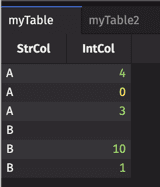
| StrCol | IntCol |
|---|---|
| A | 4 |
| A | 0 |
| A | 3 |
| B | NULL_INT |
| B | 10 |
| B | 1 |
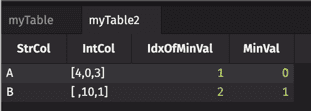
| StrCol | IntCol | IdxOfMinVal | MinVal |
|---|---|---|---|
| A | [4, 0, 3] | 1 | 0 |
| B | [NULL_INT, 10, 1] | 2 | 1 |
Additional Concerns
Developers working with fast-ticking data or very large datasets should take care to ensure closures perform well and are thread-safe.
Performance
It is best to use static types in closures, as this allows Groovy to compile them into much faster code.
Consider the following closure, which declares arguments without explicit data types:
Since Groovy cannot tell the data types of x and y, it must check what they are at runtime and what "plus" should mean for those two arguments. If x and y are numbers, it will add x and y; if x or y is a string, it will concatenate x and y. Checking the data types and determining how to handle them can be much slower than the addition or concatenation itself.
When the data types of are known in advance, the ambiguity can be removed explicitly specifying them, allowing the Groovy compiler to create more efficient code:
Synchronization
Care must be taken when adding, modifying, or removing binding variables within a closure, as the binding is an unsynchronized global map. A closure that uses binding variables — such as the calcEma closure above — must only be called with update(), never updateView(), to ensure that it does not alter the binding without appropriate synchronization.
If a closure must mutate data that is modified or read outside the LiveTableMonitor lock, external synchronization must be used, such as with an AtomicInteger or an explicit synchronized block. (Note that implementing caches in closures is typically unnecessary, as caching of expensive calculations is possible with the lazyUpdate method.)
Synchronization concerns are not relevant for closures that only access variables within the closure scope.