Link tables and use input filters
The Controls menu houses some of Deephaven's most powerful tools including Input Filter and Linker. (To learn more about the Markdown Widget, refer to our full User Guide
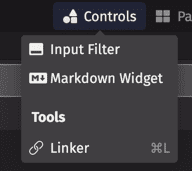
Input Filters
Input Filters accept direct user input and are applied to all the tables and plots in that workspace. They provide a quick way to cycle through values. As shown below, the USym Input Filter reduces the data in the two tables and one plot to AAPL only. OneClick plots require a filter to render, and The UI will prompt you to add a filtering method on the appropriate column.
Linker
The Linker tool is used to filter target tables or plots to the data selected in the source. As shown above, the instructions pop up in the UI. Use your cursor to connect one object to another, and click Done.
Once the source table ("combinationAgg") is connected to "oneClickPlot" and "fourUSymBest", double-clicking a source table row automatically filters the target objects; in this case, to the USym GOOG.