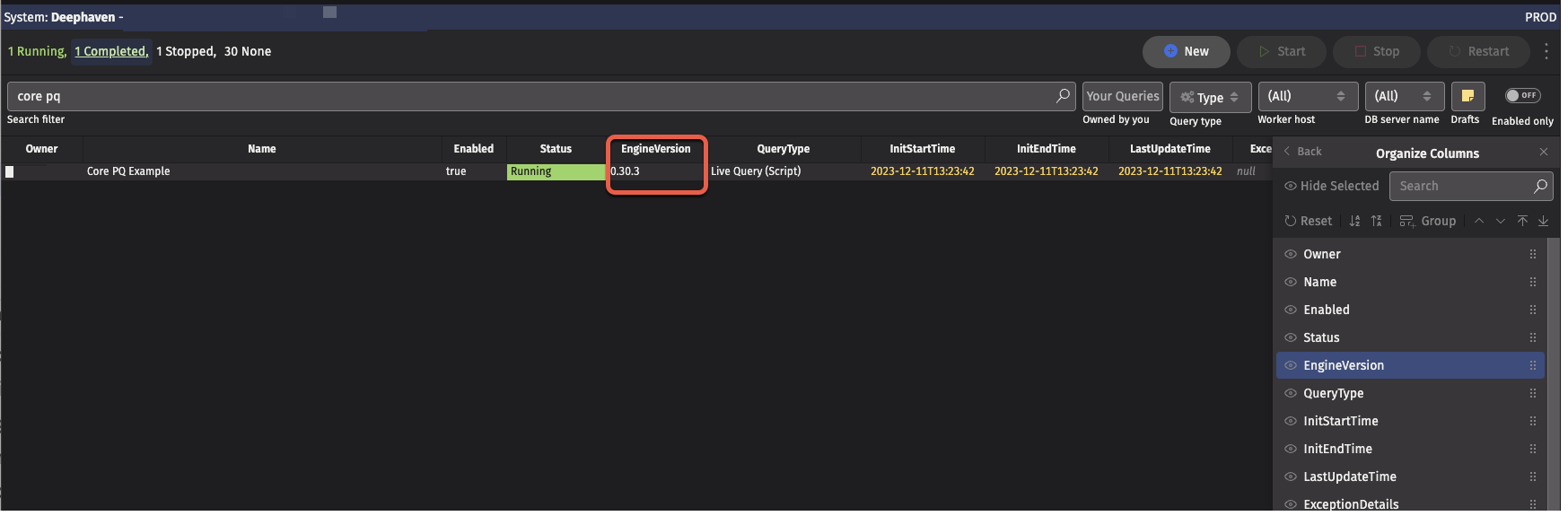Which version am I running?
To determine which version you are running on the web, refer to the bottom of the Settings menu:
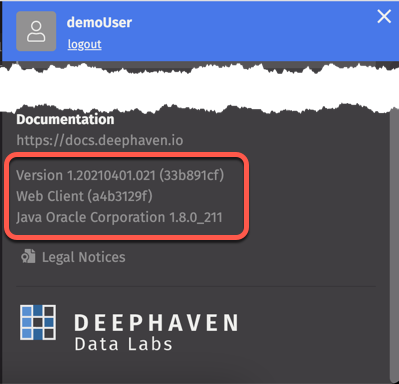
To determine which version of Deephaven Classic you are running, open the Help menu and select About Deephaven:
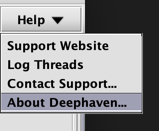
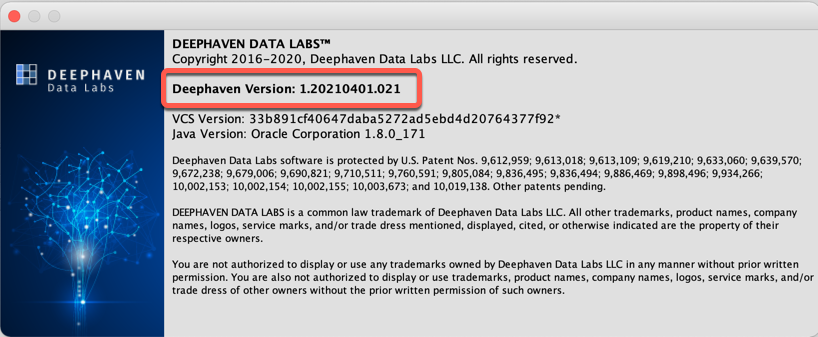
Core+ Version
To determine which version of the Core+ engine a Code Studio is running, hover over the "i" information button:
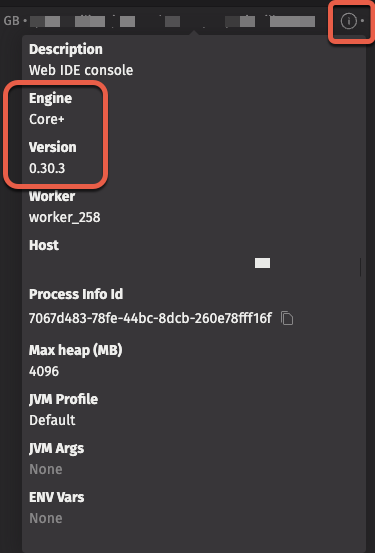
To determine which version of the Core+ engine a Persistent Query is running, view the "EngineVersion" column of the Query Panel.