Dashboards
Deephaven Dashboards allows you to build and customize a layout, or open a layout that has been shared with you. Unlike the Code Studio, which can execute console-based queries, Deephaven's Dashboards can only open content generated by persistent queries—queries that are saved for repeated use and able to be shared among team members. Dashboards can be shared with other users.
Note
See Sharing
In the Navigation Bar, dashboards that are already open appear to the left of the New button, as shown below (e.g., Index Pair, Equity Pair).
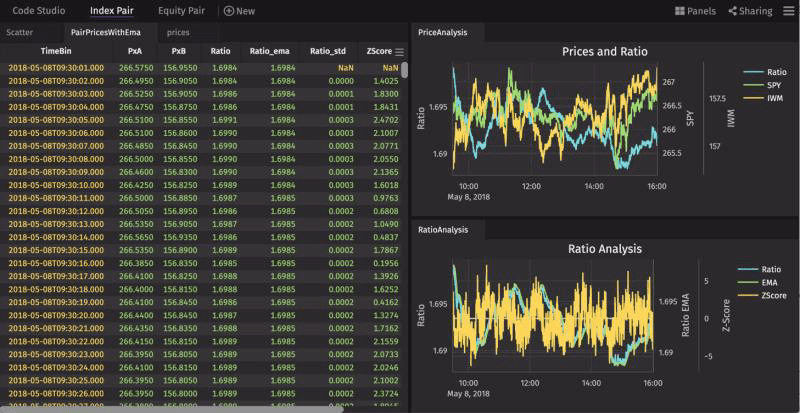
The majority of the dashboard itself is made of multiple panels that contain tables or plots. In the screenshot above, the right two quadrants show panels with plots. The left half shows a panel with a table.
Each panel contains only one table or plot. The name of the table or plot contained in each panel is shown in the tab at the top of the panel. Panels can be nested together into panel stacks, or moved individually and resized.
Selecting New Dashboard from the New screen will open an empty dashboard window. You can name this new dashboard by right-clicking on the new name (which defaults to "Untitled").
Note
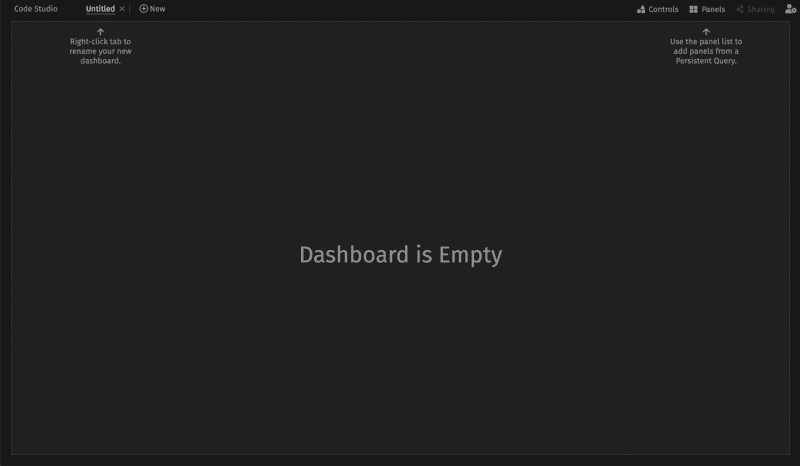
To add new content to this dashboard, click on the Panels button.
Note
See Panels
Exporting Dashboards
Dashboards can be exported to an archive file, which can then be imported into another Deephaven instance. To export a Dashboard, select the dashboards you wish to export from the New screen, then click the Export Selected Dashboards button.
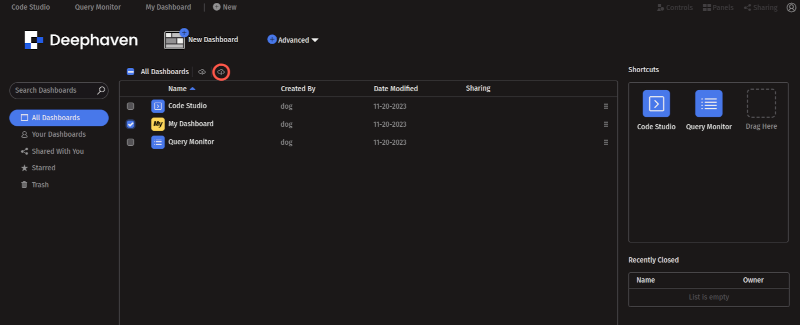
You may also choose whether to include the Queries that are associated with the selected Dashboards.
Importing Dashboards
Click the Import Dashboards button on the New screen and select a dashboard archive to import dashboards.
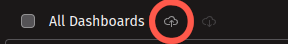
From the Import prompt that appears, you can:
- Select/deselect which dashboards to import from the archive.
- Select/deselect which queries to import from the archive.
- Modify settings for any query that is being imported.
- Select whether to create new item IDs or preserve the item IDs of imported items. Item IDs are unique identifiers for queries and dashboards; specifically, the item ID of a query is the query serial number, and the item ID of a dashboard is the ID for the dashboard stored in workspace data. The following options are available:
- New: Create new item IDs for all queries and dashboards imported.
- Keep: Preserve item IDs for all queries and dashboards imported, throwing an error if they already exist.
- Replace: Preserve item IDs for all queries and dashboards imported replacing any existing items, throwing an error if they do not already exist.
- Disable queries that are being imported.
- Preserve the original owner of the items in the archive file, or change the owner to the current user.
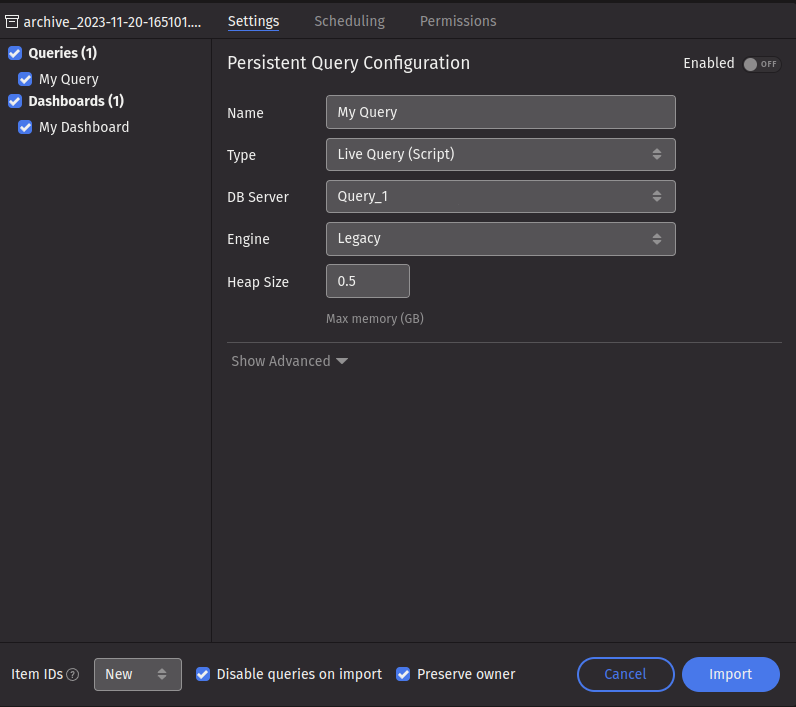
After clicking Import, the imported dashboards and queries added to Deephaven.