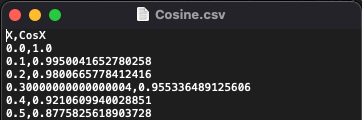Export data to CSV or other delimited files
This guide discusses how to export table data to CSV (or other delimited) files from Deephaven by using write_csv.
Tip
CSV files can also be exported via Table Options > Download CSV in the Deephaven UI.
write_csv
The basic syntax for write_csv is as follows:
from deephaven import write_csv
write_csv(table, "/data/outputFile.csv")
Note
Deephaven writes files to locations relative to the base of its Docker container. See Docker data volumes to learn more about the relation between locations in the container and the local file system.
We'll create a table to export by using empty_Table and update. The table contains 100 rows of trigonometric values.
from deephaven import empty_table
source = empty_table(100).update(
formulas=["X = 0.1 * i", "SinX = sin(X)", "CosX = cos(X)", "TanX = tan(X)"]
)
Standard CSV files
The simplest way to use write_csv is to supply two input parameters:
- The Deephaven source table.
- The path of the output CSV file.
from deephaven import write_csv
write_csv(source, "/data/TrigFunctions.csv")
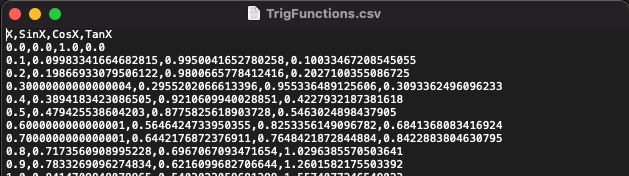
The /data mount point
If you are using Docker-installed Deephaven, you can find a /data folder inside your Deephaven installation's main folder, on the same level as your docker-compose.yml file. This folder is mounted to the /data volume in the running Deephaven container. This means that if the Deephaven console is used to write data to /data/abc/file.csv, that file will be visible at ./data/abc/file.csv on the local file system of your computer.
Note
If the ./data directory does not exist when Deephaven is launched, it will be created.
Null values
Null values are common in tables. How are they handled when exporting data to a CSV? This depends on how you call write_csv.
First, let's create a table with null values. The example below uses a function to fill the SinX column with a large number of nulls.
from deephaven import empty_table
source_with_nulls = empty_table(100).update(
formulas=[
"X = 0.1 * i",
"SinX = X % 0.2 < 0.01 ? NULL_DOUBLE : sin(X)",
"CosX = cos(X)",
"TanX = tan(X)",
]
)
The SinX column contains many null cells. The example below writes this table to a CSV file called TrigFunctionsWithNulls.csv.
from deephaven import write_csv
write_csv(source_with_nulls, "/data/TrigFunctionsWithNulls.csv")
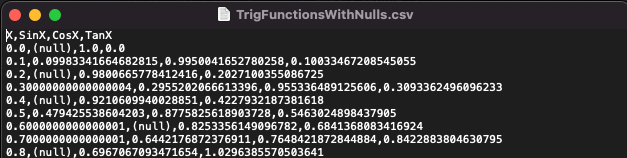
Column selection
In the event you don't want to write every column in the table to a CSV file, you can specify which columns to write. This is done by providing a list of column names, as shown below.
from deephaven import write_csv
write_csv(source_with_nulls, "/data/Cosine.csv", cols=["X", "CosX"])