deephaven.ui
A Python web framework for building real-time data-focused apps
deephaven.ui is a plugin for Deephaven that combines a reactive UI framework and a library of pre-built real-time data-focused components for creating data apps. Write scripts entirely in Python – no front-end engineering Javascript or CSS required. It uses a React-like approach to building components and rendering them in the UI, allowing for the creation of reactive components that can be re-used and composed together, as well as reacting to user input from the UI.
Key Features
- Components: Create user interfaces from components defined entirely with Python.
- Live dataframe aware: Components are live dataframe aware and can use Deephaven tables as a data source.
- Reactive: UI components automatically update when the underlying Python data changes.
- Declarative: Describe the UI as a function of the data and let the framework handle the rest.
- Composable: Combine and re-use components to build complex interfaces.
- Wide range of components: From simple text fields to complex tables and plots, the library has a wide range of components to build your app.
Getting Started
You can run the example Docker container with either of the following commands, depending on your Deephaven version:
You’ll need to find the link to open the UI in the Docker logs:
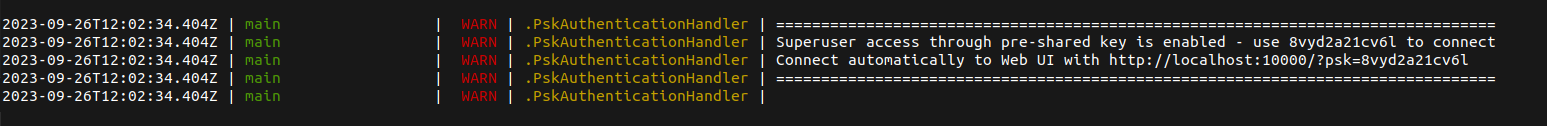
Creating and using components
Get started by importing the deephaven.ui package as ui:
The ui package contains many components, which you can display in the UI:
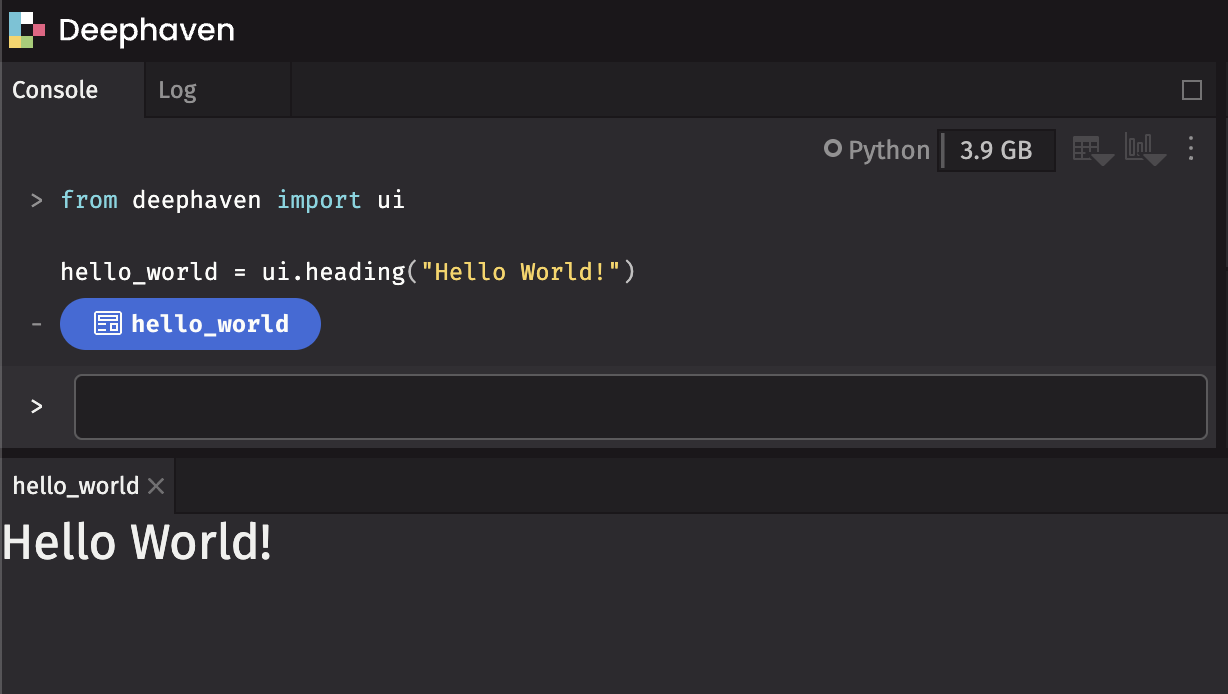
By assigning the component to the hello_world variable, it displays in the UI in a panel named hello_world.
Handling events
Write functions to handle events. To write a button that will print event details to the console when clicked:
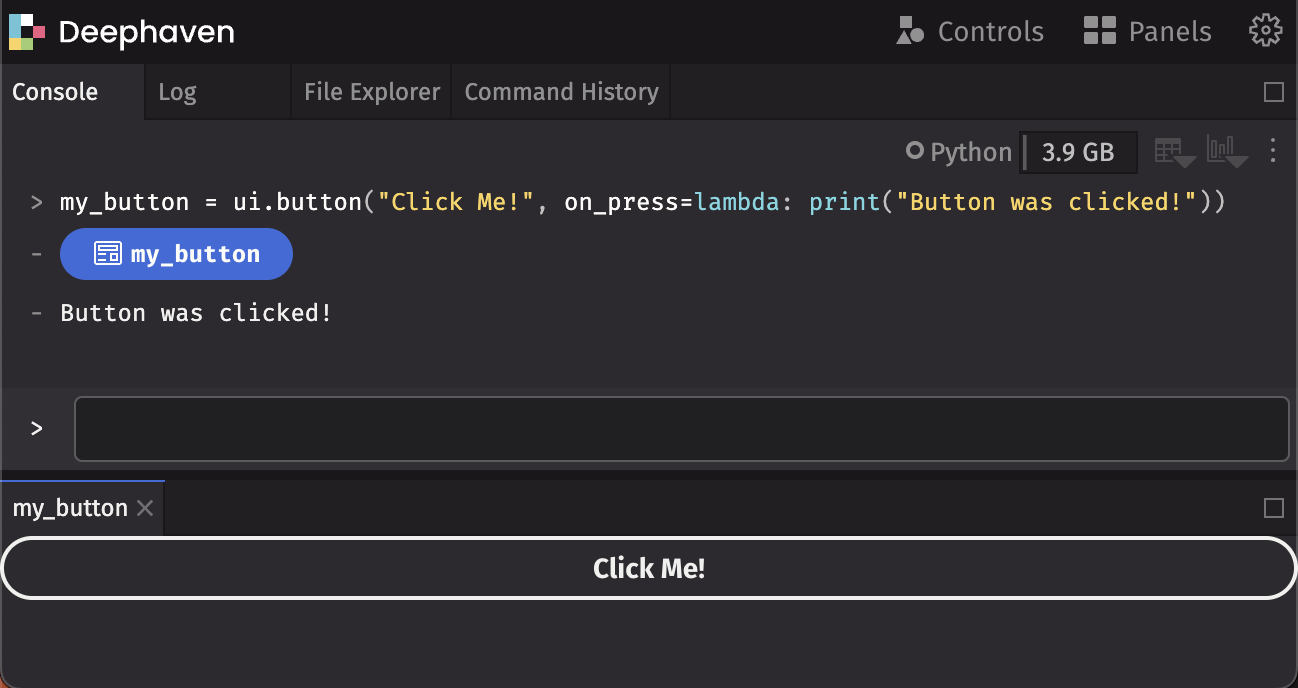
Creating components
Use the @ui.component decorator to create your own custom components. This decorator wraps the function provided as a Deephaven component. For more details on the architecture, see Architecture documentation.
We can display a heading above a button as our custom component:
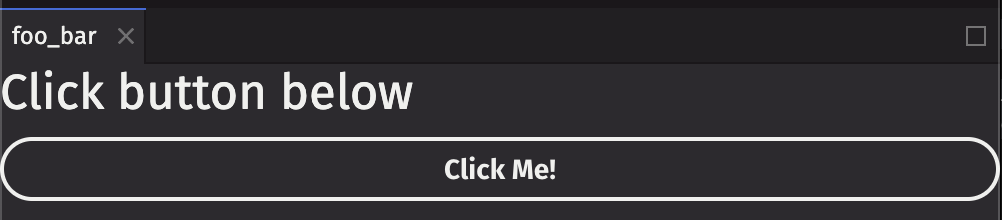
Using state
Often, you’ll want to react to the button presses and update the display. For example, to count the number of times a button has been pressed, use ui.use_state to introduce a state variable in your custom component:
Returned from ui.use_state is a tuple with two values: the current state (count), and a function to update that state (set_count).
The first time the button is displayed, the count will be 0 because that is the initial value passed into ui.use_state. Call set_count to update the state:
When state is updated, deephaven.ui will call your component again to re-render with the new value. After clicking once, it will re-render with count set to 1, then set to 2, and so on.
Each individual component has its own state:
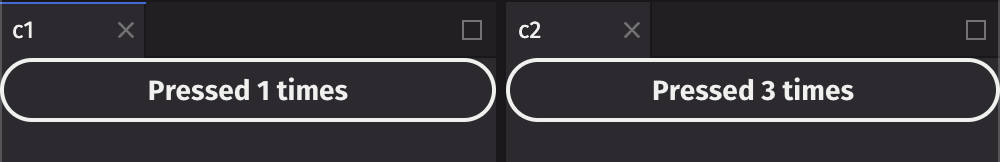
Attribution
We would like to thank the React and React Spectrum project teams. The deephaven.ui framework is inspired by React, and exposes library components from React Spectrum with Python. Further, the deephaven.ui docs themselves are adapted from react.dev/learn by Meta, used under Creative Commons Attribution 4.0 International. The original work has been converted contextually to Python and the deephaven.ui framework, but much of the concepts and structure remain the same. Portions of the component documentation are also derived from the React Spectrum project by Adobe, licensed under the Apache License, Version 2.0.
The deephaven.ui framework is licensed under the Apache License, Version 2.0.
What’s next
Follow the tutorial, or dive into the architecture to learn more about how deephaven.ui works.