Update Tables in State
As your deephaven.ui components become more complex, you may want to set a Deephaven table as state for your component. This will allow you to create UIs where the underlying table changes in response to user events. However, it is important to keep in mind the liveness scope of a table when you set it in state.
For example, this component allows a user to reset a table by setting it in state:
Clicking the “Reset” button displays a LivenessStateException error:
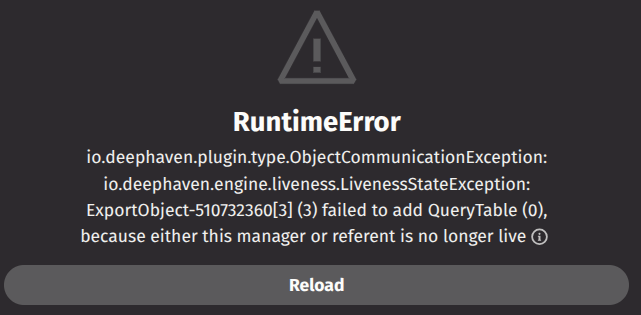
The error states that “this manager or referent is no longer live”. This is a liveness error. It means that the component is trying to use a table that has not been kept alive. There are several ways to fix this error.
The use_liveness_scope hook
The first way to fix this error is the use_liveness_scope hook. This hook allows you to manage the liveness of a table to prevent it being garbage collected before your component is done using it. With this change, we can reset the table:
Refactor to avoid liveness scope
In this case, the code can be refactored to remove the need for a liveness scope. Because the table is created inside the component, it can be removed from the state. You can then use the use_memo hook to derive the table from changes to the state.
When to use liveness scope
You should use liveness scope any time you need to manage the liveness of an object. When a table is created outside a component’s function, you may need to manage its liveness. Additionally, if you are using multi-thread processing to update your component, you may need to manage the liveness of the table.
Multithreading
You may want to set a table in state after doing work in another thread. In this example, the table is set directly in the background thread.
Pressing the reset button prints an error: “Attempt to setRefreshing(true) but Table was constructed with a static-only UpdateGraph.” To solve this. the table must be set on the render thread, which is done using the use_render_queue hook.
Now pressing the reset button causes the component to fail with a “LivenessStateException”. Use the use_liveness_scope hook to manage the liveness of the table.