Illustrated Message
An illustrated message displays an illustration along with a message, typically used for empty states or error pages.
Example
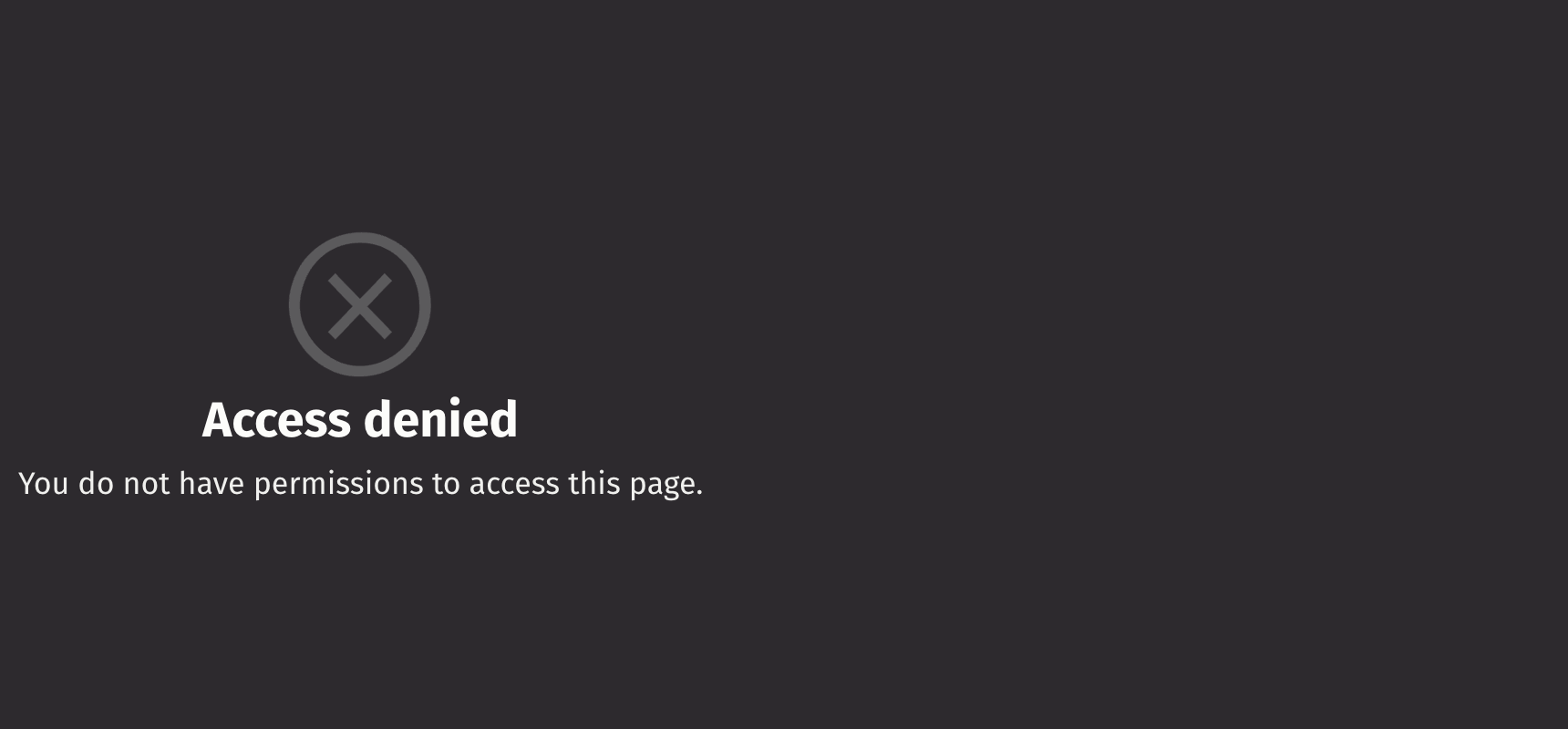
UI recommendations
Recommendations for creating an illustrated message:
- The message should be concise and, if applicable, describe the next step a user can take.
- The heading should be no longer than 6 words and should not be a replacement for the message text.
- Use sentence case for the heading and message text.
- Use illustrations that are relevant to the message and help convey the context effectively.
- Reserve illustrated messages for situations where they add value and clarity, rather than using them for minor notifications or messages.
Content
An illustrated message is made up of three parts: an illustration, a heading, and a body.
You can populate these sections by providing the following components as children: an ui.icon for the illustration, a ui.heading for the heading, and ui.content for the body.
Labeling
If the heading of an illustrated message isn’t specified, set the aria-label prop for accessibility purposes.
Placeholder
Using an illustrated message as a placeholder for a table or list can clearly indicate the absence of data and provide context-specific guidance.
API reference
An IllustratedMessage displays an illustration and a message, usually for an empty state or an error page.
Returns: Element The rendered IllustratedMessage component.
| Parameters | Type | Default | Description |
|---|---|---|---|
| *children | Any | The content of the IllustratedMessage which consist of three areas: an illustration, a title, and a body. | |
| key | str | None | None | A unique identifier used by React to render elements in a list. |