Deephaven Launcher and Swing Console troubleshooting
Warning
Legacy documentation: This documentation applies to Legacy Deephaven Enterprise only and does not apply to Core+.
The Deephaven Launcher is a Java class (com.illumon.iris.bootstrap.IrisConfigurationLauncher) launched by a shell script on macOS and Linux, or by a shortcut on Windows systems. The launcher connects to the Client Update Service of the Deephaven cluster and downloads binaries and configuration files needed to run the Deephaven Swing client.
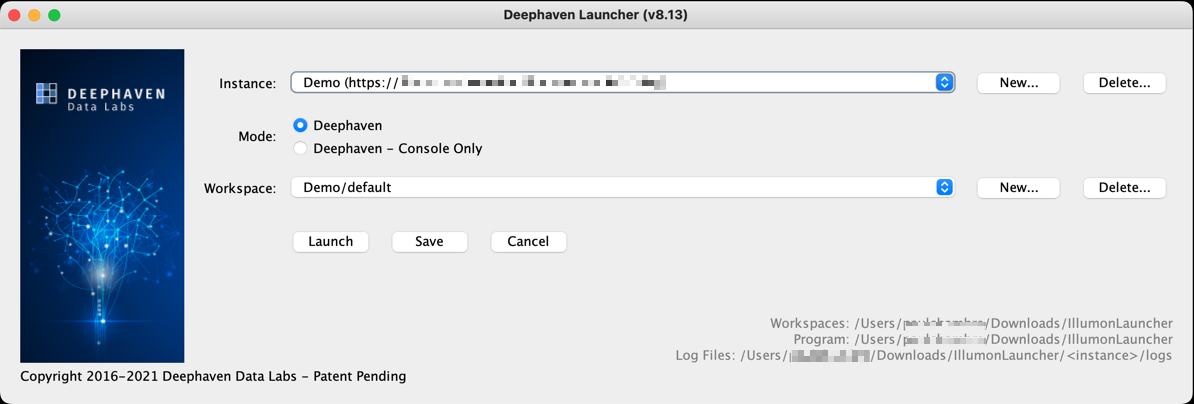
When the launcher is started, it will display paths to where the program's root path is (Program:), and where console instance log files will be written (Log Files:). The launcher may use several properties filesto configure its behavior.
By default, program files and log files are stored under the following locations:
- Windows: %LOCALAPPDATA%/illumon
- macOS and Linux: ~/iris/.programfiles
The launcher handles:
- Adding or selecting a Deephaven cluster (instance) to connect to.
- Connecting to the Client Update Service of the instance.
- Updating the client with the latest versions of binaries and configuration from the instance.
- Selecting a Java JDK installation that matches the version of Java used by the instance.
- Launching the Deephaven Swing client.
The launcher process itself will write a launcher log file to the logs directory under its program path, and will log the details of the above steps there. Once the Swing client has been launched (the dialog shown below), the launcher will terminate, and logging of the Swing client application will be written to an IrisConsole log in a logs subdirectory in an instance directory. The instance directory will have the same name as the nickname given to the instance when creating it.
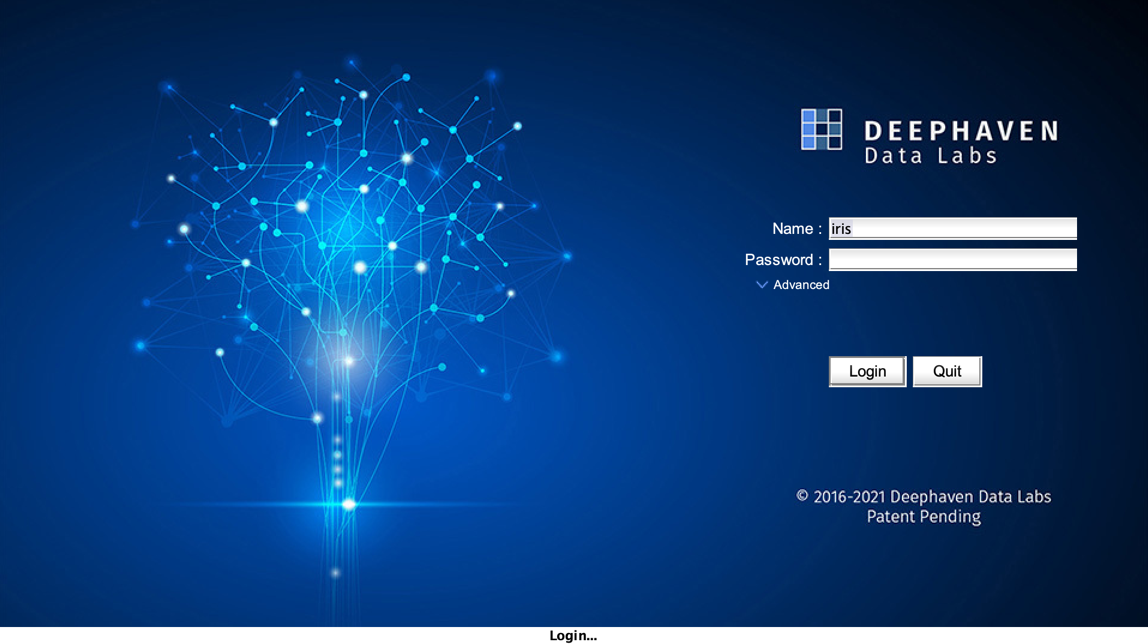
If there is a problem with the certificate used by the Client Update Service, this will generally result in a PKIX exception in the Launcher. This could be due to an expired certificate or to a certificate that is improperly formed or not trustable. See Deephaven certificate usage, troubleshooting certificates and background of web server certificates.
If a failure occurs before the client login form is displayed, the launcher log file should have details; if the problem occurs after the login form is displayed, and at any time while using the Swing client, the IrisConsole log file will be the main place to check for details that related to the Swing client application itself. Problems that occur while running queries, including a worker becoming disconnnected while executing a script, will generally have their details available from the ProcessEventLog table (see system logs).
From within the Swing client, the Help\Contact Support action will show client configuration details and the locations of console log files.
If needed, additional JVM arguments for a Swing client process can be added to the jvmargs.txt file in the instance directory. For instance, this might be used to increase the amount of heap allocated to the client process (-Xmx<heap_size_in_meg>m).