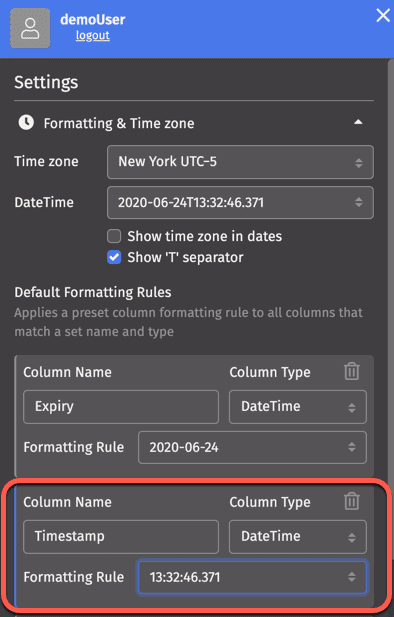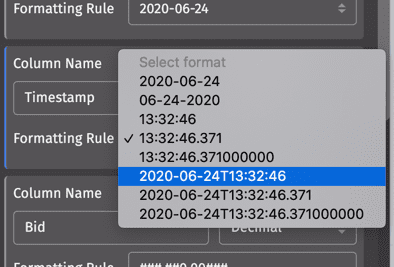How do I display timestamp values in my table with or without the date?
Note
The document's screenshot and code examples use db.t, DBDateTime date times, and getMeta, but the concepts also apply to Core+ and db.historicalTable, Instant date times, and meta.
The DBDateTime variable common in the timestamp column includes both the date and time (e.g., "2020-06-08T12:00 NY"). However, the UI may be set up to display only time. For example, the StockQuotes table in the LearnDeephaven namespace opens as shown below:
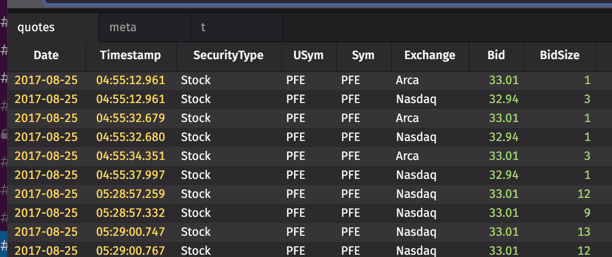
The Timestamp column displays only the time. However, this is actually a DBDateTime. You can determine this in one of two ways:
- Hover over an individual column header:
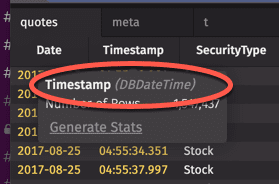
- Use the
getMetamethod to see information about all the columns:
Or, since in our example case the quotes table is already open:
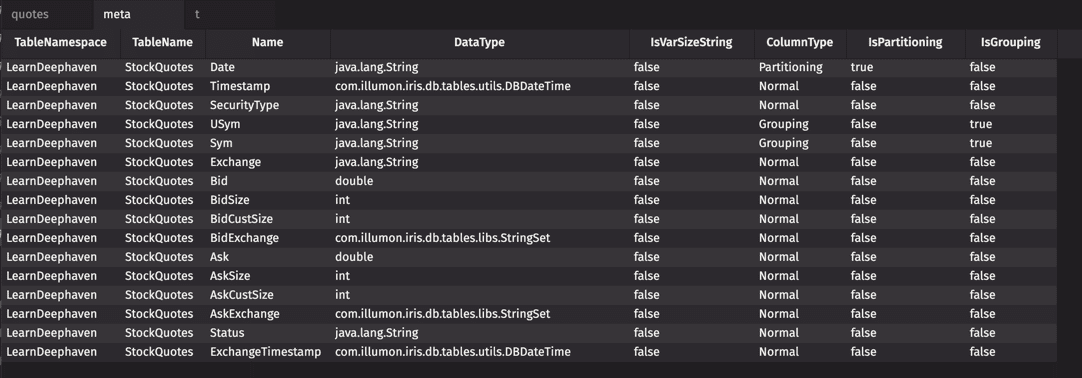
Determining the correct data type is important because, for instance to filter the timestamp column, your query must include the full format (e.g., "Timestamp='2020-06-08T12:00 NY'").
You can display the full value by adjusting the UI settings: