Wrapping up
In the Deephaven Enterprise crash course, you learned how to navigate the IDE, ingest data, develop queries, perform basic data manipulations, and create data visualizations in Deephaven.
This page serves as a springboard into the deep end of Deephaven's pool of features. The lists of links below will help you take full advantage of Deephaven's vast suite of capabilities, which in turn will help you write more efficient queries in less time. The guides contain detailed coverage and discussion of concepts, practices, workflows, and operations that will help you better understand Deephaven as a whole, and thus, make better use of it.
Concepts
- Enterprise overview
- Deephaven's design
- Directed Acyclic Graph (DAG)
- Incremental update model
- Table types
- Work with time
- The Python-Java boundary
- Debugging queries
- Deephaven database basics
Table operations
- Filter
- Exact and relational joins
- Inexact, time-series, and range joins
- Select and create columns
- Dedicated aggregations
- Multiple aggregations
UI and plotting
Management
Get help
The lists above are not comprehensive. Learning Deephaven can be challenging. Our goal is to give you all the tools you need to succeed. To that end, the documentation is full of detailed descriptions and examples of what every piece of the system does.
The bottom of the Settings menu in the UI contains shortcuts for contacting the Deephaven Support team via email, access to the Documentation Portal, and the version number of the Deephaven release running on the web.
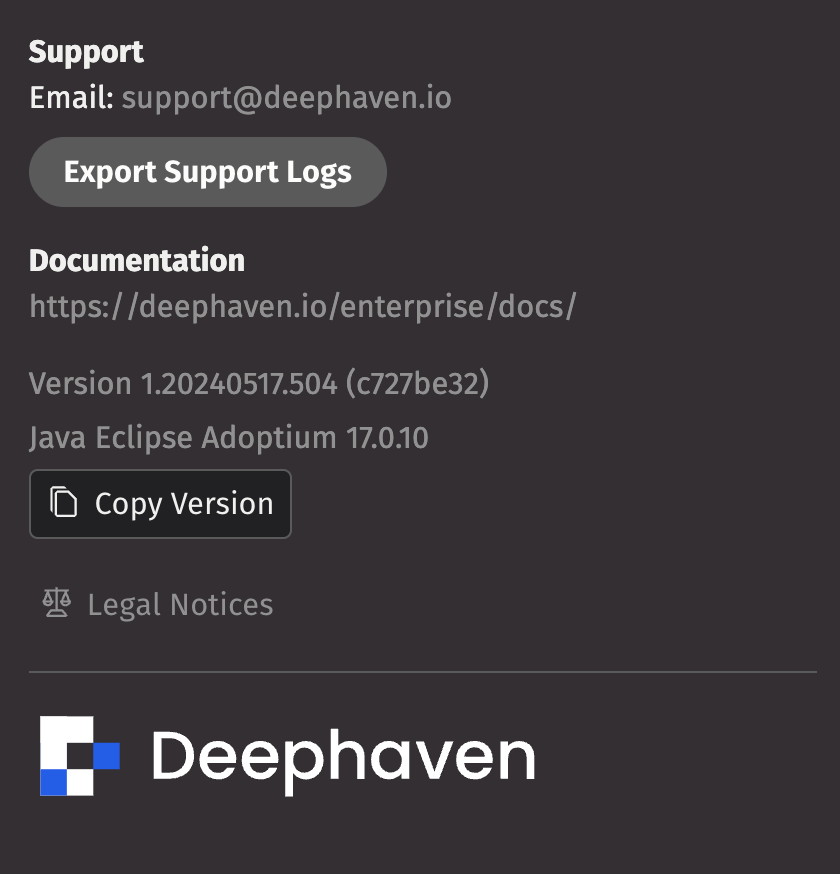
In the event that you and/or your team run into issues that cannot be resolved, select Export Support Logs in the UI to download and save the web client's log files to your local file system. You can then send the support logs to the Deephaven Support team to review.
Additionally, the Community questions are a great resource for covering commonly-asked Deephaven questions.