DynamicTableWriter
DynamicTableWriter creates a TableWriter for writing data to a real-time, in-memory table.
Syntax
Parameters
| Parameter | Type | Description |
|---|---|---|
| columnNames | String[] | Column names. |
| columnTypes | Class[] | Column data types. |
| header | TableHeader | The names and types of the columns in the output table (and our input). |
| constantValues | Map<String, Object> | A Map of columns with constant values. |
| definition | TableDefinition | The table definition to create the Dynamic Table Writer for. |
Returns
A TableWriter.
Methods
DynamicTableWriter supports the following methods:
close()- Closes theTableWriter.flush()- Flushes theTableWriter.getColumnNames()- Returns a list of column names.getColumnTypes()- Returns a list of column types.getTable()- Returns a real-time, in-memory table.logRow(values...)- Writes a row of values to the table.size()- Returns the number of rows in the table.
Examples
In this example, DynamicTableWriter is used to create a table with two columns:
- The first contains the row number.
- The second contains a string.
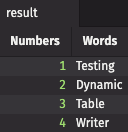
The example above writes data to result from the main thread. As a result, the Deephaven web interface will not display the result table until the script finishes execution.
The example below uses a dedicated thread to write data to the table. The Deephaven web interface immediately updates to display all result table changes.