Configure and use pre-shared key authentication
This guide will show you how to configure and use pre-shared key (PSK) authentication for Deephaven run from Docker. PSK is the default authentication method used by Deephaven, while username/password authentication is the most basic method of authentication available.
A pre-shared key is a shared secret between two or more parties that must be presented in order to be granted access to a particular resource. For Deephaven, the shared secret is a password. A typical example of a pre-shared key that guards a resource is a password to gain access to a Wi-Fi network. Anyone with the password can connect to the network, regardless of their affiliation with its owner.
Default configuration
If you open Deephaven with pre-shared key enabled, you'll be greeted by this login screen:
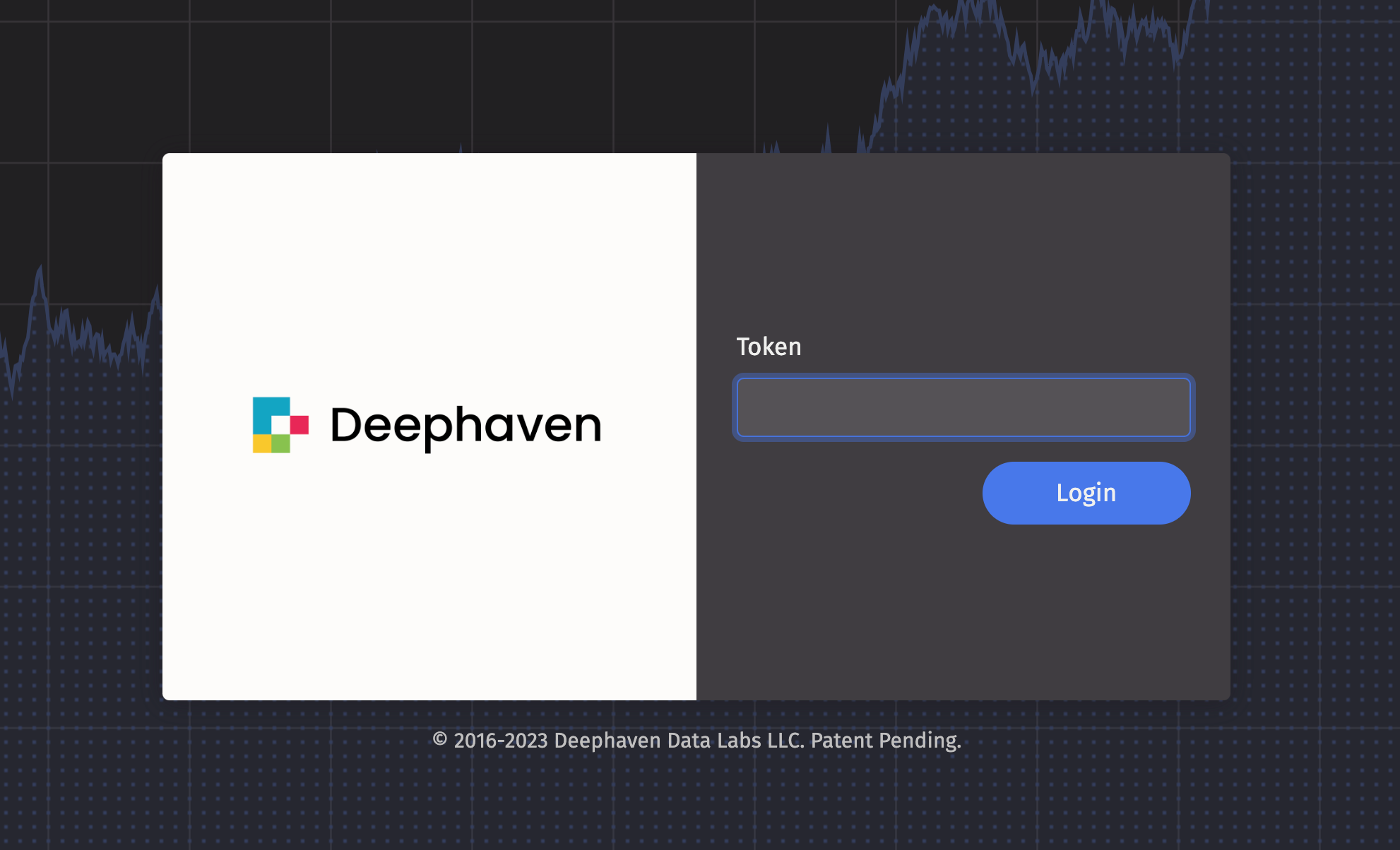
By default, Deephaven sets the pre-shared key as a series of randomly selected characters. This randomly generated key can be found in the Docker logs when you start the Deephaven container with docker compose up:
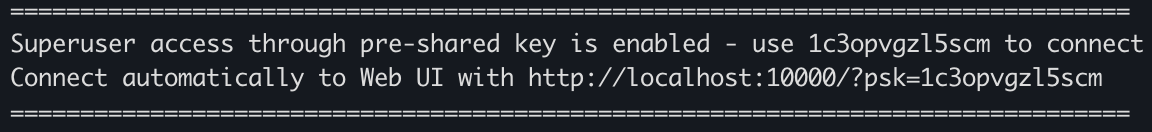
You can enter this key in the login screen or append it to the end of the Deephaven URL to gain access.
Setting your own key
To set your own key, set the authentication.psk property by appending -Dauthentication.psk=YOUR_SECRET_KEY to the START_OPTS environment variable.
The example file below sets the key to YOUR_PASSWORD_HERE.
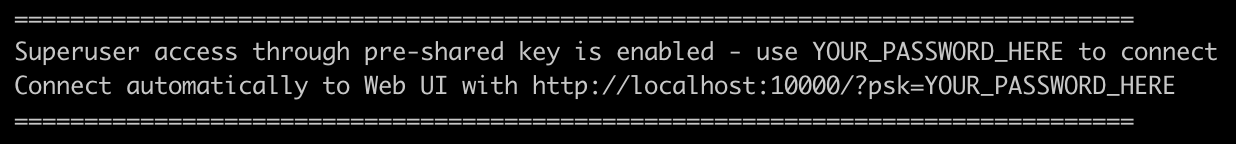
You can also store the key in an environment variable.
This will use the value of your system's environment variable - DEEPHAVEN_PSK - as the key. This value can be set inline when you start Deephaven via Docker:
Or alternatively:
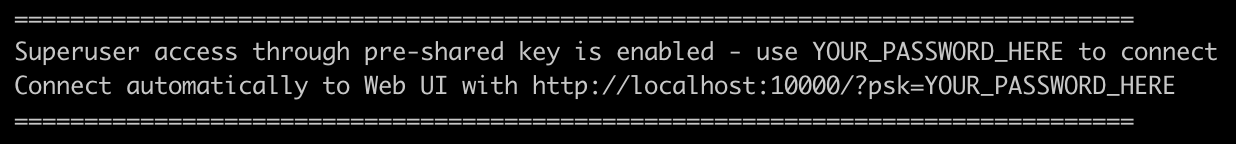
You can also set environment variables in a .env file in the same directory as docker-compose.yml. See Use an environment file for more information.