Create and use partitioned tables
This guide will show you how to create and use partitioned tables. A partitioned table is a special type of Deephaven table with a column containing other tables (known as constituent tables or subtables), plus additional key column(s) that are used to index and access particular constituent tables. Essentially, a partitioned table can be visualized as a vertical stack of tables with the same schema, all housed within a single object.
Like a list of tables, partitioned tables can be merged together to form a new table. Unlike a list of tables, partitioned tables take advantage of parallelization, which can improve query performance when leveraged properly.
Note
Subtable partitioning with partitionBy should not be confused with grouping and aggregation. The partitionBy table operation partitions tables into subtables by key columns. Aggregation operators such as aggBy compute summary information over groups of data within a table.
What is a partitioned table?
A partitioned table is a special Deephaven table that holds one or more subtables, called constituent tables. Think of a partitioned table as a table with a column containing other Deephaven tables plus additional key columns that are used to index and access particular constituent tables. All constituent tables in a partitioned table must have the same schema.
A partitioned table can be thought of in two ways:
- A list of tables stacked vertically. This list can be combined into a single table using
merge. - A map of tables. A constituent table can be retrieved by key using
constituentFor.
Partitioned tables are typically used to:
- Parallelize queries across multiple threads.
- Quickly retrieve subtables in a user interface.
- Improve the performance of filters iteratively called within loops.
Create a partitioned table with partitionBy
There are two ways to create a partitioned table:
From a table
The simplest way to create a partitioned table is from another table. To show this, let's first create a new table.
Creating a partitioned table from the source table requires only one table operation: partitionBy. In this simple case, source is broken into subtables based upon the single key column Letter. The resulting partitioned table will have three constituent tables, one for each unique value in the Letter column.
Partitioned tables can be constructed from more than one key column. To show this, we'll create a source table with more than two columns.
Partitioning a table by multiple keys is done in the same manner as by one key.
From a Kafka stream
Deephaven can consume data from Kafka streams. Streaming data can be ingested into a table via consumeToTable, or directly into a partitioned table via consumeToPartitionedTable.
When ingesting streaming Kafka data directly into a partitioned table, the data is partitioned by the Kafka partition number of the topic. The constituent tables are the tables per topic partition.
The following example ingests data from the Kafka topic orders directly into a partitioned table.
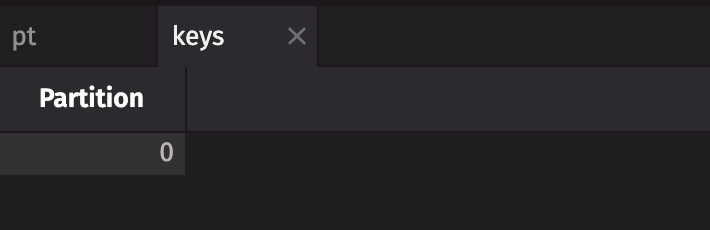
For more information and examples on ingesting Kafka streams directly into partitioned tables, see consumeToPartitionedTable.
Partitioned table methods
Partitioned tables have a variety of methods that differ from that of standard tables. For more information on each, without the focus on conceptual reasons for using them, see the reference docs:
constituentChangesPermittedconstituentColumnNameconstituentDefinitionconstituentForconstituentsfilterkeyColumnNamesmergepartitionedTransformproxysorttabletransformuniqueKeys
Examples
The following code creates two partitioned tables from other tables, which will be used in the following examples. The quotes and trades tables are constructed with newTable. They contain hypothetical stock quote and trade data. The Ticker column holds the key values used to partition each table into subtables.
Partitioned tables are primarily used to improve query performance and quickly retrieve subtables in the user interface. These reasons are conceptual in nature but are discussed in the context of tangible examples in the subsections below.
Grab a constituent with constituentFor
A partitioned table contains one or more constituent tables, or subtables. When the partitioned table is created with key columns, these constituent tables each have a unique key, from which they can be obtained. The code block below grabs a constituent from each of the ptQuotes and ptTrades tables based on a key value.
Merge
A partitioned table is similar to a vertically stacked list of tables with the same schema. Just as a list of tables with identical schemas can be merged into a single table, so can a partitioned table. This is often the best and easiest way to get a standard table from a partitioned table.
The following example merges the ptQuotes and ptTrades tables to return tables similar to the original quotes and trades tables they were created from.
Modify a partitioned table
There are two ways to modify a partitioned table: transform and proxy. Both achieve the same results, so the choice of which to use comes down to personal preference.
Transform
Standard table operations can be applied to a partitioned table through a transform, which applies a user-defined transformation function to all constituents of a partitioned table. When using transform, any and all table operations applied in the transformation function must be done from within an execution context.
The following code block uses transform to apply an update to every constituent of the ptTrades table.
Proxy
The same result can be obtained via a PartitionedTable.Proxy object. A partitioned table proxy is a proxy for a partitioned table that allows users to call standard table operations on it.
The following code block applies an update to every constituent of the ptQuotes table by creating a proxy rather than applying a transform.
Note
When using a Partitioned Table proxy, you must call target to obtain the underlying partitioned table.
Should I use transform or proxy?
A transform and a proxy can be used to achieve the same results. So, which should you use?
- A
transformgives greater control. Also, it gives better performance in certain cases. - A
proxyprovides more convenience and familiarity by allowing the use of normal table operations on a partitioned table.
If you want ease and convenience, use proxy. If you want greater control, or if performance is a high priority in your query, use transform.
Combine two partitioned tables with partitionedTransform
Standard tables can be combined through any of the available joins. The same applies to partitioned tables. Where standard tables use one of the available join operations on their own, partitioned tables can be joined through a partitioned transform.
A partitioned transform is similar to a transform, except the transformation function takes two tables as input and returns a single table. The transformation function can apply any table operations to either input table, so long as it returns a single table.
The following example shows the most basic usage of partitionedTransform: it takes two tables as input and returns only the first table that's been passed in.
The above example is not practical. It does, however, show the basic concept that a partitionedTransform takes two partitioned tables as input and returns a single partitioned table. Most usages of partitionedTransform will join the two partitioned tables together, like in the example below.
The same result can be achieved through a partitioned table proxy.
Why use partitioned tables?
So far this guide has shown how you can use partitioned tables in your queries. But it doesn't cover why you may want to use them. Initially, we discussed that partitioned tables are useful for:
- Quickly retrieving subtables in the user interface.
- Improving performance.
These will be discussed in more detail in the subsections below.
Quickly retrieve subtables
When a partitioned table is created with key columns, it can be used like a map to retrieve constituent tables via constituentFor. This can be useful in user interface components that need to display a subset of a table quickly.
For instance, the examples above use the ptTrades and ptQuotes tables. In the UI, the ptTrades subtable with the key value IBM is displayed. Menu options atop the table let you view the key values, merge the table, or switch between key values to see data in each constituent.
Improve performance
Partitioned tables can improve performance in a couple of different ways.
Parallelization
Partitioned tables can also improve query performance by parallelizing things that standard tables cannot. Take, for example, an as-of join between two tables. If the tables are partitioned by the exact match columns, then the join operation is done in parallel.
Partitioned tables are powerful, but aren't a magic wand that improves performance in all cases. Parallelization is best employed when:
- Shared resources between concurrent tasks are minimal.
- Partitioned data is dense.
- Data is sufficiently large.
We just stated that an as-of join can benefit from partitioning data, so let's see that in action. Consider tables of quotes and trades. The following code block creates two tables: quotes and trades. Each has 5 million rows of data, split across 4 unique exchanges and 7 unique symbols, for a total of 28 partitions. It then performs the join operation on both the standard and partitioned tables and times how long each takes.
Partitioned tables are faster in this case because, as mentioned earlier, the join operation is done in parallel when the tables are partitioned on the exact match columns.
If you are unsure if parallelization through partitioned tables could improve your query performance, reach out to us on Slack for more specific guidance.
Tick amplification
In grouping and ungrouping operations, the Deephaven query engine does not know which cells change. Even if only a single cell changes, an entire array is marked as modified, and large sections of the output table change. In a real-time query, this can potentially cause many unnecessary calculations to be performed. Take, for instance, the following query.
At first, this is the output of the query:
After letting the code run for a little while, this is the output:
As the code runs longer, the grouping/ungrouping operation on its own continues to make more and more changes, whereas the partition/merge stays at one. Every change reported in the group/ungroup is an unnecessary calculation that performs extra work for no benefit. This is tick amplification in action. Where a group and ungroup suffers from this problem, a partition and merge does not.