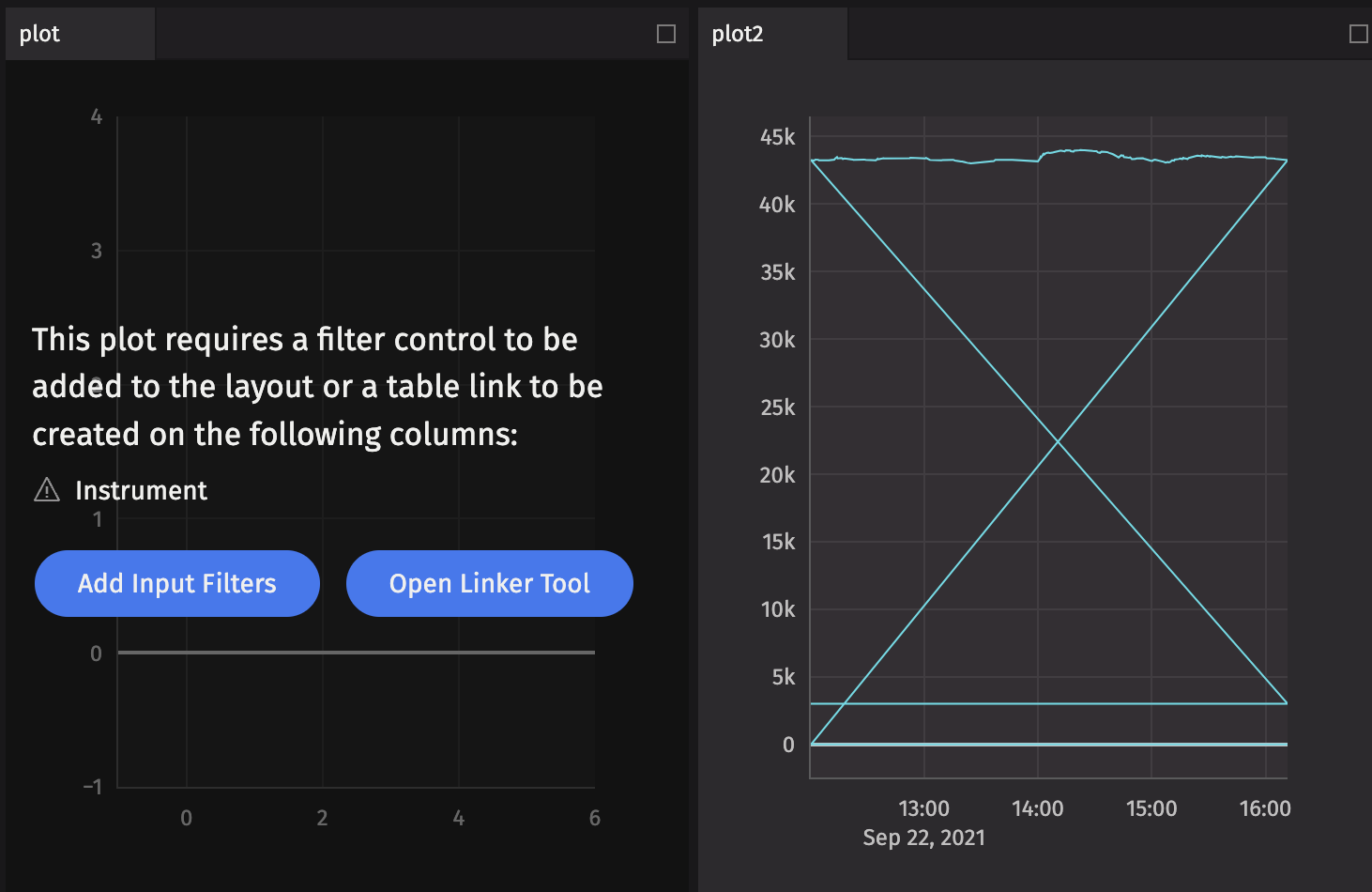oneClick
The oneClick method creates a SelectableDataSetOneClick with the specified columns from a source table. This is useful for methods like dynamic plotting, where Deephaven requires a SelectableDataSetOneClick instead of a standard table to execute certain operations.
Syntax
Parameters
| Parameter | Type | Description |
|---|---|---|
| pTable | PartitionedTable | The source table. |
| t | Table | The source table. |
| byColumns | String... | The selected columns. |
| requireAllFiltersToDisplay | bool | Whether to display data when some, but not all, Input Filters are applied. |
Returns
A SelectableDataSetOneClick.
Examples
In this example, we create a source table, then use oneClick to create a SelectableDataSetOneClick copy of the table. Then, we use plot to turn our SelectableDataSetOneClick into a plot, which can then be filtered via Controls > Input Filter in the user interface.
In this example, we create two plots, demonstrating the requireAllFiltersToDisplay parameter's function.