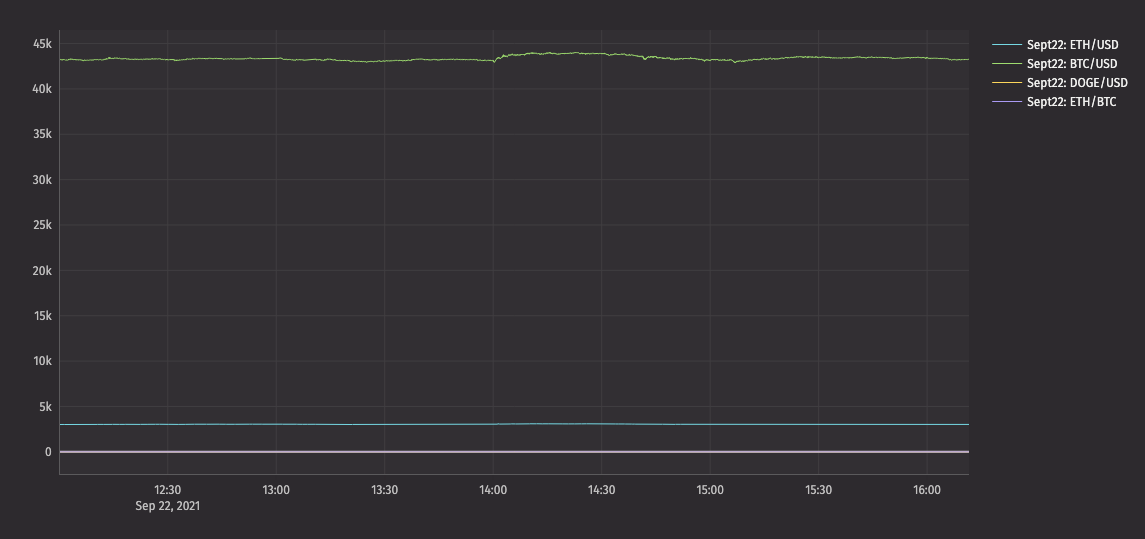plotBy
The plotBy method creates muliptle XY series plots per distinct grouping value specified in byColumns.
Syntax
Parameters
| Parameter | Type | Description |
|---|---|---|
| seriesName | Comparable | The name you want to use to identify the series on the plot itself. |
| t | Table | The table. |
| sds | SelectableDataSet | Selectable data set (e.g., OneClick filterable table). |
| x | String | The column in |
| y | String | The column in |
| byColumns | list[String] | Column(s) in |
Returns
An XY series plot with multiple series.
Examples
The following example plots data from a Deephaven table.