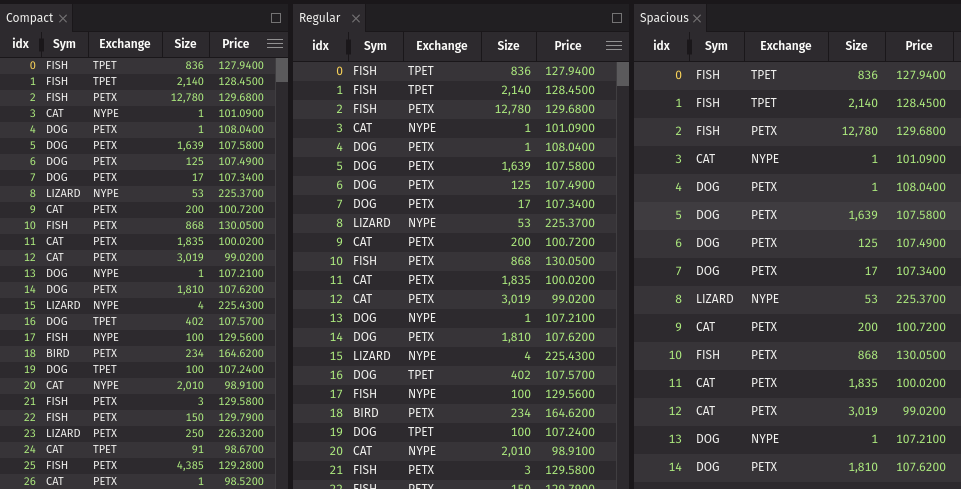Set table density
Deephaven tables can be set to higher or lower density by default in the user settings. This can be useful for users who want to see more or less data in a single view. There are three options for table density: regular (default), compact, and spacious.
To set the default table density, change the "Default table density" option in the user settings as shown below.
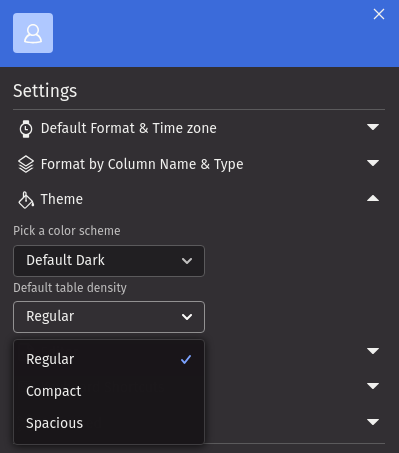
The image below shows the three table densities side-by-side. The compact density shows more rows and columns in the same space, while the spacious density shows fewer rows and columns in the same space.