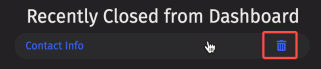Create a markdown widget
This guide shows you how to add a Markdown Widget to your workspace in the Deephaven IDE.
The Markdown Widget is a useful tool for including text or images alongside your data. These notes can include references to the queries running in a layout, code snippets/explanations, instructions/comments, messages to other users, contact info, etc.
To create a Markdown Widget, use the Controls menu:

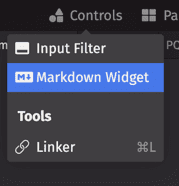
Once the widget opens, you can edit its content by double-clicking in the panel:
Content contained in the widget can be styled using the Markdown syntax. Examples of this syntax follows:
| Syntax |
|---|
| # Heading 1 Text |
| ## Heading 2 Text |
| ### Heading 3 Text |
This is **bold text** |
This is *italic text* |
> This is a block quote |
This is `inline code` |
 |
<img src="url" width="e.g., 250"> |
Markdown syntax
Additional styling options are available in Markdown, including code blocks, tables, links, lists, horizontal lines, etc.
Note
To learn more, please refer to the Markdown Guide's basic syntax doc.
Manage Markdown Widgets
When you close a Markdown Widget, it will be automatically saved.
To reopen a widget, select Markdown Widget from the Controls menu, then click its name from the Recently Closed list:
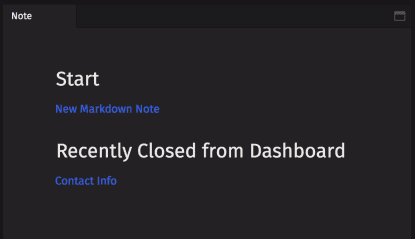
To delete a widget, hover your cursor over the name of a widget to reveal the trash can icon.