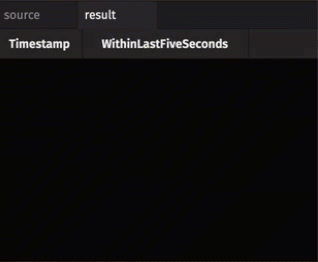time_window
The time_window method creates a new table by applying a time window to the source table and adding a new Boolean column.
- The Boolean column's value will be
falsewhen the row's timestamp is older than the specified number of nanoseconds. - If the timestamp is within N nanoseconds (
windowNanos) of the current time, the result column istrue. - If the timestamp is null, the value is null.
The resulting table adds a new row whenever the source table ticks, and modifies a row's value in the
resultcolumn (fromtruetofalse) when it passes out of the window.
Syntax
time_window(table: Table, ts_col: str, window: int, bool_col: str) -> Table
Parameters
| Parameter | Type | Description |
|---|---|---|
| table | Table | The source table. |
| ts_col | str | The timestamp column in the source table to monitor. |
| window | int | How much time, in nanoseconds, to include in the window.
Rows with a |
| bool_col | str | The name of the new Boolean column. |
Returns
A new table that contains an in-window Boolean column.
Examples
The following example creates a time table, and then applies time_window to show whether a given row is within the last 10 seconds.
from deephaven.experimental import time_window
from deephaven import time_table
source = time_table("PT00:00:01")
result = time_window(source, "Timestamp", 5000000000, "WithinLastFiveSeconds")