time_table
The time_table method creates a time table that adds new rows at a specified interval. The resulting table has one date-time column, Timestamp.
Syntax
time_table(
period: Union[dtypes.Duration, int, str, datetime.timedelta, np.timedelta64, pd.Timdelta],
start_time: Union[None, str, datetime.datetime, np.datetime64] = None,
blink_table: bool = False,
) -> Table
Parameters
| Parameter | Type | Description |
|---|---|---|
| period | Union[dtypes.Duration, int, str, datetime.timedelta, np.timedelta64, pd.Timdelta] | The time interval between new row additions. Can be given as:
|
| start_time optional | Union[None, str, datetime.datetime, np.datetime64 | The value of the date-time in the first row of the table. String inputs must be given in syntax matching Warning
Setting |
| blink_table optional | bool | If the time table should be a blink table; defaults to |
Returns
A ticking time table that adds new rows at the specified interval.
Example
The following example creates a time table that adds one new row every second. Since no start_time argument is provided, it starts approximately at the current time.
from deephaven import time_table
result = time_table("PT1S")
The following example creates a time table with a start time two hours before its creation. Upon creation, the entire table is populated from the start time up to the current time.
from deephaven import time_table
import datetime as dt
starttime = dt.datetime.now() - dt.timedelta(hours=2)
t = time_table("PT1S", starttime)
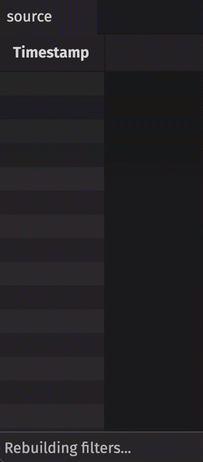
Details on the start_time parameter
When no start_time value is provided, the first entry in the time table will be "now" according to the internal system clock, rounded down to the nearest multiple of the period based on the UTC epoch.
Critically, this is not necessarily the time that the function is initially called. Rather, it is the moment when the UG lock for the initial call is released. Consider an example that first calls time_table to create a ticking table, then does some other work that takes a significant amount of time. By executing this block of code all at once, a UG lock is held until it completes.
from deephaven import time_table
from deephaven.time import dh_now
import time
initial_execution_time = dh_now()
t = time_table("PT1s")
# do some work
time.sleep(5)
It's reasonable to expect the first row of the ticking table to be within one second of initial_execution_time. However, this is not the case.
t = t.snapshot().update("InitialExecutionTime = initial_execution_time")
The first row of the ticking table is roughly 5 seconds ahead of the initial execution time of time_table. This is because the "work" the script performs with time.sleep holds a lock on the UG, and that lock is not released until the work is complete. The table cannot start ticking until the lock is released, which happens roughly five seconds after time_table is initially called.