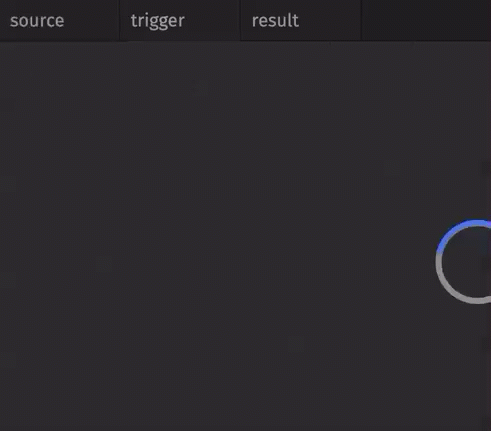Capture table history with snapshots
This guide will show you how to capture the history of ticking tables.
Append-only tables are simple. New rows are added at the bottom of the table, and rows are never deleted or modified. This makes examining the history of append-only tables very easy. If a table is not append-only, rows are added, deleted, and modified, which makes examining the history more complex. By using snapshot_when, you can capture the history of a table, even if it is not append-only.
Syntax
snapshot_when can produce an in-memory table containing the history of the source table if history is set to True in the input. Values are added to the history every time the trigger table ticks.
result = source.snapshot_when(trigger_table=trigger, history=True)
result = source.snapshot_when(
trigger_table=trigger, stamp_cols=stamp_keys, history=True
)
Note
The trigger table is often a time table, a special type of table that adds new rows at a regular, user-defined interval.
Caution
The stamp column(s) from the trigger table appears in the result table. If the source table has a column with the same name as the stamp column, an error will be raised. To avoid this problem, rename the stamp column in the trigger table using rename_columns.
Caution
When using snapshot_when to capture full table history, a copy of the entire source table is stored for every trigger event. Large source tables or rapidly changing trigger tables can result in intensive memory usage.
Include a history
In this example, there are two input tables. The source table updates every 0.01 seconds with new data. The trigger table updates every second, triggering a new snapshot of the source table to be added to the result table. This design pattern is useful for examining the history of a table.
from deephaven import time_table
import random
source = (
time_table("PT0.2S")
.update(
formulas=[
"X = i%2 == 0 ? `A` : `B`",
"Y = (int)random.randint(0, 100)",
"Z = sqrt(Y)",
]
)
.last_by(by=["X"])
)
trigger = time_table("PT2S")
result = source.snapshot_when(trigger_table=trigger, stamp_cols=[], history=True)