How can I find which Core version to which a particular feature or fix was added?
At the bottom of a Deephaven Community Core commit message you can see branches and tags containing that particular change. You can browse commits in the deephaven-core GitHub repository. Click on any title for details. For example, in the following commit message, you can see that 0.31.0 is the only release which includes this merge commit:
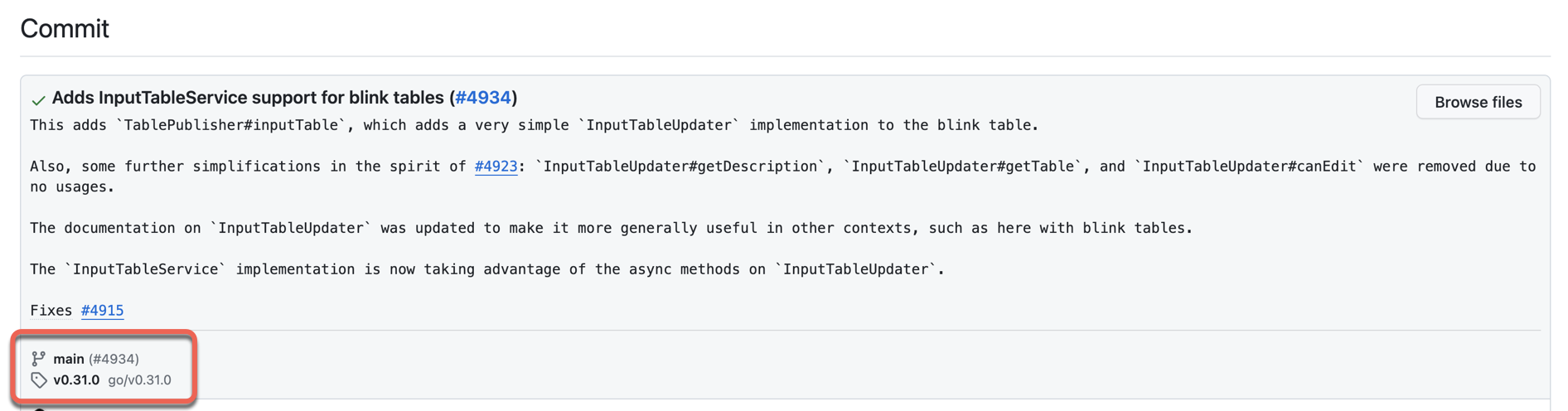
If no version is listed, this feature will be included in the next release.