URI
A URI, short for Uniform Resource Identifier, is a sequence of characters that identifies a resource on the web. Deephaven's URIs provide the means to receive tables and other Deephaven objects through a sequence of characters.
Syntax
Parameters
| Parameter | Type | Description |
|---|---|---|
| scheme | str |
|
| authority | str | The path on the authority. This will be a Docker container name if sharing locally or hostname/IP and port of the web resource; e.g., |
| path | str | The path to a Deephaven object, which is generally |
Examples
This first example illustrates sharing a table locally. It assumes that two Docker containers have been set up, each running Deephaven. The first, table-producer, which runs on port 10000, creates a real-time table. The second, table-consumer, which runs on a different port, resolves it via a URI.
The following code creates a time table:
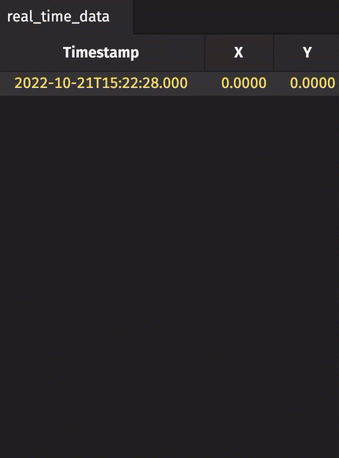
The following code resolves it:

Note
If no port is specified when resolving a local URI, Deephaven tries port 10000. Thus, to resolve a local asset that is found on port 10000, this can be omitted. Otherwise, the port must be explicitly set.
In the following example, a table is shared across a network. When sharing remotely, the IP/hostname, port, and table name are needed. In this case, the hypothetical IP is 192.168.5.1, and Deephaven is being run on port 10000. The table is the same as the local sharing example above.
The following code creates the source table:
The following code resolves it: